THE ULTIMATE GUIDE TO YOUR
GOOGLE MY BUSINESS
Dominate Local Search
Have you ever considered how many of your Google searches involve looking for local information? If you’ve used the words, ‘near me’ in your search query then you can be sure that Google’s algorithms will have needed your location information in order to select ‘you’ from the pages with the best answers.
From high-end restaurant dining to unavoidable drain clearing, and just about anything in-between, properly optimised local search has become as vital as any other element of your online presence.
It’s a simple situation, if your business has a Google business profile this will increase your chances of being picked up by local search queries, and if not, your rivals may benefit instead.

So we’ve pulled together key industry information and future predictions to create this ultimate guide to your Google My Business page.
Why Is Claiming Your Google My Business Listing So Important?
The statistics for Google search based queries are mind-boggling, with a rising tally of around 3.5 billion searches a day, it’s a small wonder that the verb, ‘to google’ has become part of our daily parlance and even been added to prominent English dictionaries.
As a successful business owner, you undoubtedly have a good grasp of Google’s search capability and some ideas about SEO requirements, but you could still be missing an important trick if you haven’t yet understood the importance of local search and your Google business profile.
Not only are 75% of business searches looking for something in their local area but also a staggering 82% of local searches lead to a follow up via personal visits or phone calls.
Google has also made continued efforts to provide users with answers to search queries without visiting any websites using Google business profile information which is directly embedded into the search results.
So it’s obviously important to ensure that your business has a solid and effective Google My Business listing which provides users with as much relevant information in the search results as possible.
This may include a short description, reviews, star ratings, contact and location details, opening times, photos, comments, product or service offers, post summaries, and answers to common questions.
So, if you are asking questions like, ‘How do I add my business to Google?’ or ‘How do I add my business to Google Maps?’ You are definitely thinking along the right lines.
Now is the time to organise and optimise your Google My Business listing and experience the sales benefits of slick and responsive local search.
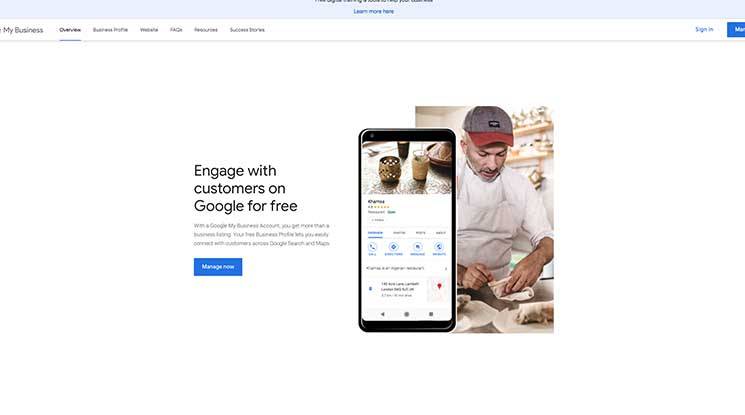
Follow our step-by-step guide and find the answers to the following questions:
- How will a Google profile bring in more business?
- How do I get my business onto Google Maps?
- How can I optimise my Google My Business listing?
- How do I use Google My Business Insights?
- What else do I need to do to improve my local SEO?
How Will A Google Profile Bring In More Business?
Potential customers will use two main types of Google search to find local businesses and Google My Business offers advantages to both of these.
With a direct search, i.e. one in which your business name is used, you are likely to appear high in the listings even without a GMB listing.
However, if you have set up and completed your GMB listing, your potential customers will see all your company information appear on the right-hand side of the search results page.
This will have one of two super-beneficial results, the customer will either visit or contact your business immediately or click through to your website to gather further information.
With a discovery search, i.e. one in which a potential customer is searching for ways in which to find a product or service but not a specific business, you will boost your chances of appearing in the rankings if you have an optimised Google My Business listing.
Search engines use a wide range of geolocation methods to gather search location information and it stands to reason that the more information you can give about your business location, the more likely the Google algorithms will be able to match you up with local searches.
So with a fully optimised ‘Google My Business’ listing you will greatly increase the chance of engagement and conversions for your business, and will also be sending all the right signals to Google giving you a much better chance of ranking over your competitors.
How Do I Get My Business Onto Google Maps?
By adding your business to Google Maps, you add a number of key, and increasingly expected, levels of value to your prospective customer’s experiences. These include satellite images and street views of your business, real-time traffic reports and directions to your location.
In the online world, information equates to customer service and the more of it that you can provide, the more likely you are to see search results come to fruition. You must be the owner of your business to add it to Google Maps and your business must be open and have a physical location.
In order to add your business to Google Maps you just need to set up your business profile on Google. GMB allows you to manage the information that is presented in your search engine results and gives you access to Google Maps, Google Reviews and Google Local Search listings. In order to set this up, you will initially be asked:
- Your business name and address (plus other areas you serve)
- Your contact details (including website)
- Your business category (from a broad list)
Ensure that you write your business name and address in exactly the same format you have on your website as this can affect rankings. So for eg, if you’ve used Herts instead of Hertfordshire you should do the same for your GMB profile and anywhere else on the internet.
Once you have added this basic information, a verification postcard is then sent to your business address. It’s important at this stage, to enhance your Google My Business listing by completing your profile.
How Can I Optimise My Google My Business Listing?
Congratulations, by setting up your Google My Business profile you have already increased your chances of search engine local success. However, the chances are that you are not the only web designer, café owner, or dentist in your area, so there is still work to be done to make sure that your Google My Business listing appears above those of your rivals.
Neither the search engine algorithms nor potential customers will look favourably on an incomplete profile so do your best to complete all sections that apply. The additional required profile information will include:
- Opening or office hours (with an option to add special hours)
- A brief business description (the ‘From Your Business’ section)
- Attributes (offered according to the type of business you have selected)
- Your products and services
- Relevant images and videos (including your logo)
- Multiple location sections (store IDs, Labels and phone extensions)
In the ‘From Your Business’ section add some key benefits, highlight your best USPs (unique selling points), and include keywords which your potential customers are using to search for your company.
Try to use the maximum allowable space so that more information about your business is seen in the search results.
Although the Google business profile allows up to 10 categories, you should add only as many as you need to describe your business as the strength of each category becomes diluted.
Add information about your products and services so that potential customers can learn more about your offerings in the search results, and give them the chance to go straight to your product/ service sales pages.
If your business is located in more than one area you should also organise your business locations with Store ID’s, Labels and Google Ads location extension numbers for any Google Ads campaigns.
Further Optimising Your Google My Business Profile
- Ensure you keep an eye on your Google Business profile - The easier you can make it for your customers to find you, the more likely they are to choose you. However, there is another, really important reason you need to make sure your GMB profile is complete; anyone can suggest an edit to your own business listing and they might not be acting in the best interests of your company.
- Suggested edits include your address, opening hours and contact number, and whilst Google does review some edits for quality before publishing them, you won’t necessarily get any notice that a change has been made. In their quest to gather information, Google actively encourages information giving via their ‘Know this place?’ type questions. This can work in your favour but it is also open to malicious use.
We recommend regular checks of your Google My Business listing to ensure that it continues to give prospective customers up to date and accurate information.
- Encourage Google Reviews - Not only do reviews add value for the customer and give you the opportunity to show off your great services, they also demonstrate high levels of customer engagement to the search engine algorithms and good average scores can push your page up the rankings.
We recommend great customer service as this is the best way to increase your positive review count, but there are additional ways to ensure a regular flow of good reviews, and these include:
- Guiding customers to your Google Reviews by adding a shortened version of your Google Review URL to emails, social media posts and blog posts
- Asking for reviews with phrases like, ‘Share the good news’, ‘Let us know what you thought’ and ‘What did you think of our service?’
- Highlighting good review results on social media and on your website
- Using third-party review sites to consolidate and automate reviews to a number of platforms
- Add Google My Business Posts - GMB Posts stay live for seven days, appear prominently in mobile searches, and act like social media posts, allowing you to display relevant or attention-grabbing information in your Google My Business listing.
They are a great way of updating your GMB profile, which will make you popular in the search results, but also allow you to push information about offers, publicise events, feature new products and send friendly messages, as well as adding calls to action.
Google My Business Posts stand out when they are linked to images, but if you want to get down with the kids, including emojis can help you to access emoji-based searches. Try searching with a hotdog emoji and the words, ‘near me’ and you will see that it works.
We recommend a regular posting schedule, keeping vital information to the top of a post, and some gentle experimentation with emojis.
- Make use of Google questions and answers - We all value genuine, local information and once you have set up your Google My Business listing, you can provide this by encouraging customers to ask questions, and providing prompt answers. As well as starting a customer dialogue, questions are a great way of getting a precise idea of what it is your customers are looking for.

We recommend creating an FAQ list to ensure brand consistency and timetabling regular question and answer checks.
- Tap into the thirst for visual information - With the rise of image search and the growing popularity of video, it is important to understand how to optimise for this in your Google My Business listing. The good news is that GMB offers several visual features from which you can select, including:
- A logo image
- A profile image
- A cover image
- Interior and exterior photos
- Team photos
- Product photos (especially for restaurants and cafes)
- Video uploads
- 360 º photo uploads
- Virtual tours
It is important to remember however, that your customers can also upload their own visual media. This can obviously be an asset if you have happy customers but you will have to request removal if anything inappropriate is added.
We recommend presenting an authentic picture of your business, making sure that your Google My Business cover photo size has a resolution of around 1024 x 1024 pixels, naming images with keywords, regularly updating images (on a weekly basis where applicable), and keeping a careful eye on images uploaded by customers.
- Get messages from customers - Google users can now message you via your Google profile listing allowing you to engage directly with potential customers and respond to any questions straight away. Once the app is installed on your phone it will display a different generated phone number for each contact, keeping your real number safe and secure.
We recommend downloading the App from Google Play or the Apple app store and switching on alerts inside your Google My Business account under setting.
How Do I Use Google My Business Insights?
Once your Google My Business listing has been verified by Google, you will be able to use GMB Insights to investigate how customers found your business (i.e. via direct or discovery searches) and what actions they took after finding it. This is obviously a powerful set of tools that can be accessed via desktop or mobile and there are two ways to use them.
If you only have a single or very few GMB listings, you can check individual insights or, if you have multiple listings, you can export insights data to a spreadsheet and compare results. There are several types of action measured by Google Insights:
- Website visits
- Phone calls
- Messaging or chatting
- Directions requests (Google Maps)
We recommend using direction request insights to develop your regional targeting, using phone and messaging actions insights to time adverts and social posts, and using keyword data to inform your advert and post creation.
What Else Do I Need To Improve My Local Seo?
Search engine optimisation is a complicated and ever-changing process that takes in mobile optimisation, content curation, targeted keyword technology, page speed and expertise. For the winners in the SEO race, the prizes are clear, top-level search engine rankings mean top-level and convertible customer contacts.
Search engines work hard to understand what makes their users happy, so by establishing solid SEO practices at all levels you will hit the double whammy of happy customers and high page rankings.
At Flycast Media our SEO professionals offer a free local SEO audit to help you make sure that, when it comes to the locality, your business is going to be up there with the best of them.
Shane McEvoy is a seasoned SEO and inbound marketing expert with nearly 30 years of experience in advertising. He established Flycast Media, a specialist B2B digital agency, and is a published author of two well-received guides while contributing to several industry publications - read his complete profile here.